
How Does QuickBooks Work for Personal Finances?
QuickBooks Set Up and Training in Houston
Using QuickBooks for your personal money management is a sound idea.
You can easily track any expenses and income from a range of useful sources.
Here are just a few ideas for some of the different ways you can use QuickBooks for personal money management.
Yes. As you can see from the list of features we have outlined above, there are many ways you can use QuickBooks to manage your family’s finances.
Save Time by Automating Your Bills
Most people are savvy enough to have their bill payments set-up on autopayment.
For some, this also extends to their savings and income too. For those people who have credit card reward schemes in place, making a payment via this source can return more rewards and financial benefits compared to paying out of a checking account each time.
You can quickly and easily enter any bills as they are received into the QuickBooks platform using a feature called ‘memorized transactions.’ This way, you will only ever need to alter the payable amount and add a date to the transaction.
This means the transaction will then be posted to the correct account, be that your bank account or your credit card.
Maximize your Savings
One of the most effective savings tools is the automation of saving deposits.
Perhaps you would like to set-up automatic transfers to go from your checking account into your savings account on a regular basis.
QuickBooks is a great tool to help you manage your cash flow closely, giving you the freedom to flex the amounts you pay into your savings each month, based on any excess that is left in your budget once all of your bills have been paid.
Manage your Cash flow Closely
Perhaps one of the best benefits of using QuickBooks for your personal finances is the ability it gives you to stay in control of your cash flow.
You will need to input your financial information from your accounts regularly (or you can integrate them with one of the open-banking APIs if this is available for your specific bank).
You can enter past transactions as well as future transactions, which means you can also forecast your future months spending more easily if you know payments are due to made soon.
For any transactions that occur on a regular basis, such as loan or mortgage payments, and which the amounts rarely change, this is a set-it and forget-it task. You can easily use the ‘memorize transactions’ function in QuickBooks for these.
Using the memorized transaction function is easy to do. If you want to use QuickBooks for personal financial management, learning how to use this will save you so much time and effort.
Regular Reconciliations
Reconciliation is another important cash-flow management task.
It is something you should try to do each week or at least once every two weeks.
The easiest way to look at this is that you are balancing the books on your personal finances. Using the reconciliation in QuickBooks features gives you greater control over your spending, and by regularly clearing your transactions through the bank regularly, you can quickly and easily spot and account for any discrepancies.
The combination of these four points alone allows you to closely and carefully manage your cash flow, stay in control of your bill payments and maximize your saving potential.
Personal Financial Reporting with QuickBooks
One of the other useful tips for QuickBooks to help you manage your personal finances is the reporting tools you have access to.
As an important note, you must ensure you reconcile your QuickBooks account first to make sure you are using QuickBooks in the most accurate way.
This doesn’t just apply to your bank account, and it must include your loans or credit card accounts too.
Essentially, you need to reconcile any account that has a statement with a beginning and ending balance, and a start and end date.
A simple profit and loss report is an easy way to get started, and you can view this report in a number of ways. Some people like to compare the report to previous periods, and making a comparison against the previous month is also very straightforward.
If you run monthly and annual comparisons, it will make it very easy to see any areas for concern in a snapshot view.
Using QuickBooks for these five purposes alone will bring you closer to your money, and this alone can tend to increase your ability to manage your personal finances more effectively.
Source: owlbookkeepingandcfo
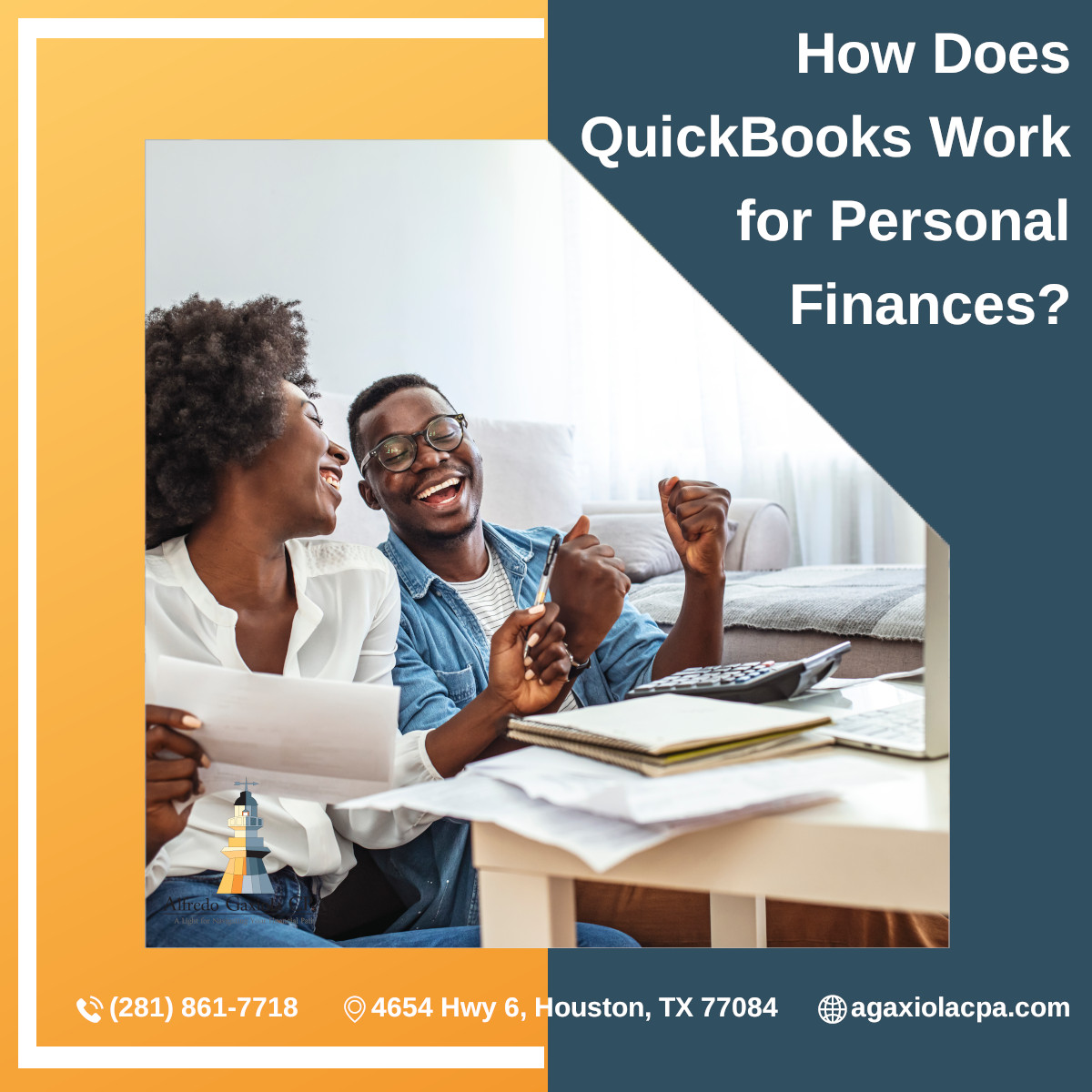
Alfredo Gaxiola has worked on numerous IRS problem cases and has successfully settled with the IRS to release liens on houses, bank accounts and wages and, if needed, setting a payment installment plan that is not burdensome for the client. He has conducted appeals before the U.S. Tax Court and obtained favorable resolutions in reducing the tax debt of his clients. Mr. Gaxiola served as Treasurer of Camara de Empresarios Latinos, one of the largest and strongest Hispanic organizations in the city of Houston. He has conducted financial and accounting seminars for the Houston Small Business Development Corporation, as well.
QuickBooks Set Up and Training in Houston
Certified Public Accountant in Houston, Alfredo Gaxiola CPA in Houston, Certified QuickBooks Proadvisor in Houston, QuickBooks Set Up and Training in Houston, Business Tax Return in Houston, Personal Tax Returns in Houston, Quarterly & Monthly Filings in Houston, Financial Statement Preparation in Houston, Consulting Services in Houston, Payroll Preparation in Houston, Bookkeeping Services in Houston, Bank Financing in Houston, IRS representation in Houston, Business Planning in Houston, Personal Finance in Houston, Income in Houston
(281) 861-7718
This email address is being protected from spambots. You need JavaScript enabled to view it. This email address is being protected from spambots. You need JavaScript enabled to view it. Location
(281) 861-7718 This email address is being protected from spambots. You need JavaScript enabled to view it. This email address is being protected from spambots. You need JavaScript enabled to view it.
Location
© Alfredo Gaxiola, CPA. All rights reserved.
Website designed by LaraNet | Expand Your Business!



